Person Data Report
Reports > Person > Person Data
The person data report presents selected information on students, staff, and/or buildings.
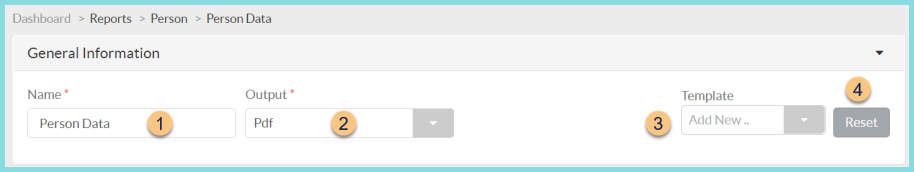
-
Name - enter a report name
Default: Person Data -
Output - select output format
Csv, Excel, Html, Json, or Pdf (default) -
Template - select a report template
Note: As of February 14, 2022, newly created districts will have the following templates available by default: -
Application Information (BID)
-
Homeroom Roster
-
Negative Balance
-
School Roster
-
Reset - click to reset to default options
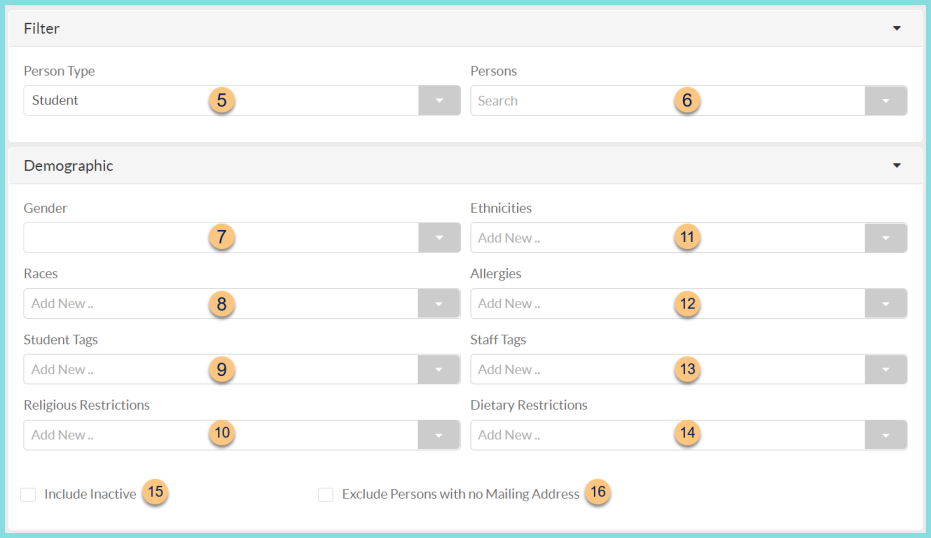
-
Person Type - filter by person type
Blank (all)
Building
Enterprise Staff
Staff
Student (default) -
Persons - filter by specific staff members and or students
-
Gender - filter by gender
Male
Female
Non-Binary -
Race - filter by races
-
Student Tags - filter by student tags
-
Religious Restrictions - filter by religious restrictions
-
Ethnicities - filter by ethnicities
-
Allergies - filter by allergies
-
Staff Tags - filter by staff tags
-
Dietary Restrictions - filter by dietary restrictions
-
Include Inactive - check to include inactivated students, staff, and buildings
-
Exclude Persons with no Mailing Address - check to exclude students and staff with no mailing address
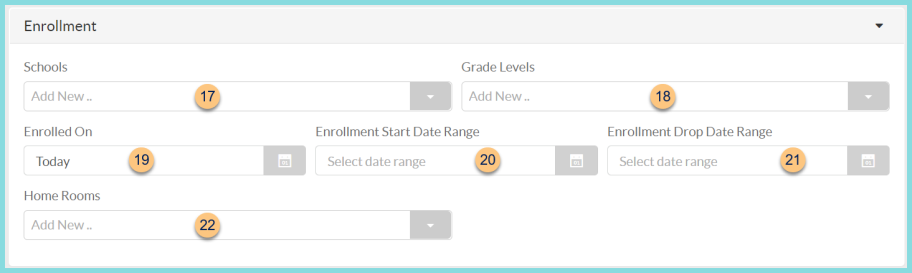
-
Schools - filter by enrollment school
-
Grade Levels - filter by enrollment grade level
-
Enrolled On - filter by enrollment date
Default: Today -
Enrollment Start Date Range - filter by enrollment start date range
-
Enrollment End Date Range - filter by enrollment end date range
-
Home Rooms - filter by enrollment home rooms
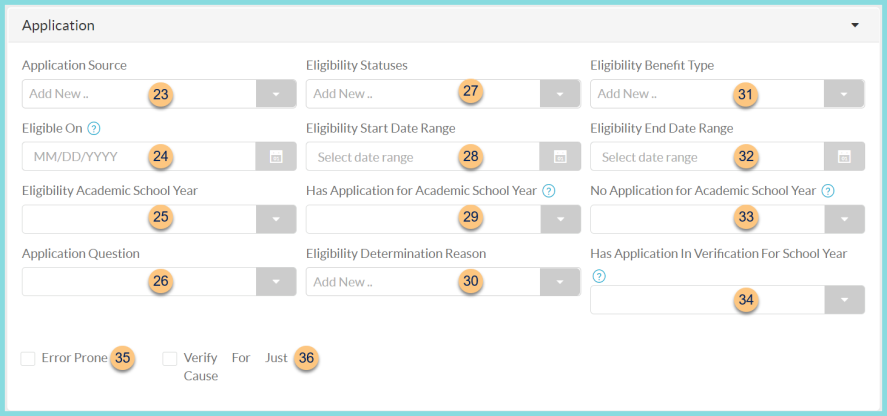
-
Application Source - filter by Application Source
-
Eligible On - filter by eligibility date
-
Eligibility Academic School Year - filter by Application Academic Year
-
Application Question - filter by Meal Application Question
-
Eligibility Statuses - filter by application Eligibility Status
-
Eligibility Start Date Range - filter by eligibility start date range
-
Has Application for Academic School Year - filter for students with an application for the selected year
-
Eligibility Determination Reason - filter by eligibility determination reason
-
Eligibility Benefit Type - filter by eligibility benefit type
-
Eligibility End Date Range - filter by eligibility end date range
-
No Application for Academic School Year - filter for students without an application for the selected year
-
Has Application in Verification For School Year - filter for students selected for verification for the selected year
-
Error Prone - check to filter for students with an error prone application
Error Prone = income-based application that is within $100/month of the income threshold -
Verify for Just Cause - check to narrow results to students on an application marked as Verify for Just Cause
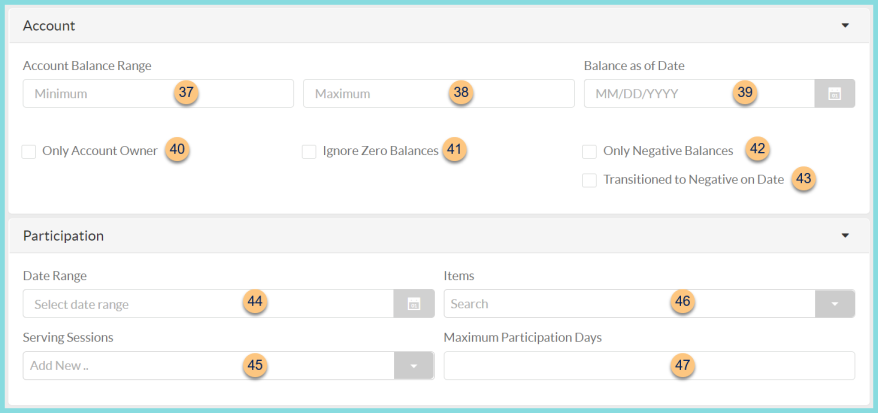
-
Minimum - enter the minimum current balance to include
-
Maximum - enter the maximum current balance to include
-
Balance as of Date - select a date to view past balances
Note: Must include As of Date Balance column -
Only Account Owner - check to exclude accounts that are members of a shared account
-
Ignore Zero Balances - check to exclude accounts with a current balance of $0
-
Only Negative Balances - check to exclude accounts with a current balance greater than $0
-
Transitioned to Negative on Date - check to return a list of accounts that transitioned to less than $0 on the selected Balance as of Date
-
Date Range - select a date range to filter for persons with transactions in selected date range
-
Serving Sessions - select the serving sessions to filter for persons with transactions in the selected serving session
-
Items - select items to filter for persons that purchased the selected items
-
Maximum Participation Days - exclude accounts that participated in the selected date range, serving sessions, and items greater than the entered quantity
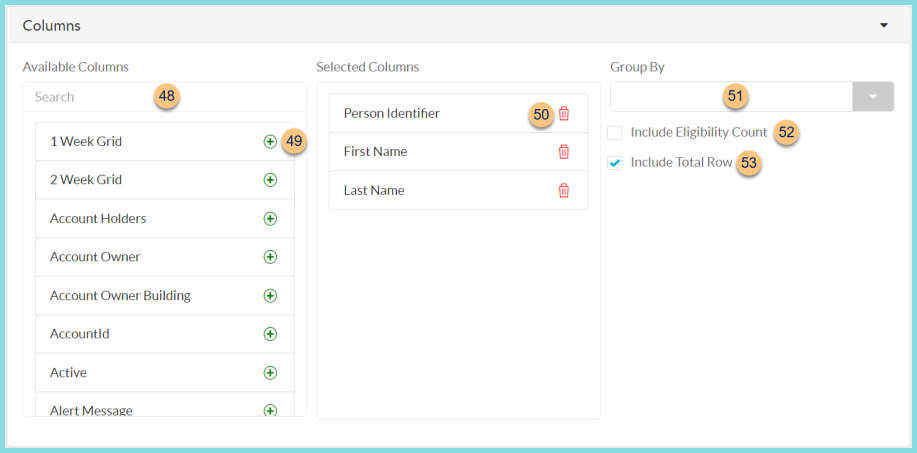
-
Search - search for available columns
Note: Columns are defined below -
(+) - click or drag and drop to move available sort columns to the Selected Columns field
-
Drag and Drop to rearrange Selected Columns or click the Trash Can to remove a column from the selected columns field
-
Group By - choose one of the available column types to insert pages breaks at changes in value of the selected field
-
Include Eligibility Count - check to include eligibility status counts at the bottom of the report
-
Include Total Row - check to include a total row at the bottom of the report
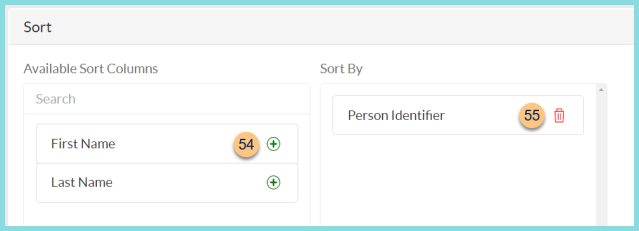
-
(+) - click or drag and drop to move available sort columns to the Sort By field
Note: Columns selected in step 49 are available for sorting. -
Drag and Drop to arrange Sort By columns in order of sort priority or click the Trash Can to remove a field
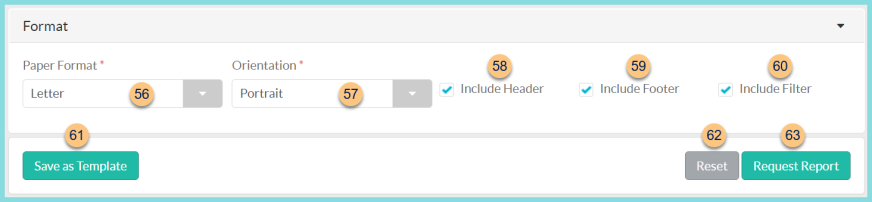
-
Paper Format - choose a paper format
CR80
Legal
Letter (default) -
Orientation - choose orientation
Landscape
Portrait (default) -
Include Header - check to display report header on PDF or header row on CSV
-
Include Footer - check to display report footer on PDF
-
Include Filter - check to display selected filters on PDF
-
Save as Template - click to save the selected filters and columns as a template
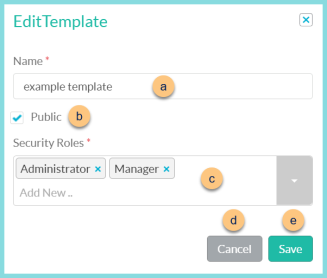
-
Name - enter a template name
-
Public - check to make the template available to other users
-
Security Roles - select the security roles that can access a Public template
-
Cancel - click to return to the previous screen without saving the template
-
Save - click to save the template
-
Reset - click to reset to defaults
-
Request Report - click to request report
Note: Report will appear in the bell icon when complete
Columns
| Available Columns | Definition |
|---|---|
| 1 Week Grid | 1 week grid on the report (5 boxes) |
| 2 Week Grid | 2 week grid on the report (10 boxes) |
| Account Holders | List of the members on the shared account |
| Account Owner | Name of primary student/staff member of the shared account |
| Account Owner Building | School of the primary student/staff member of the shared account |
| Account ID | Person identifier for the student/ staff member |
| Active | HTML, PDF: Checkmark if
student/
staff is active, blank if inactive
CSV, EXCEL, JSON: True if student/ staff is active, false if inactive |
| Alert Message | Alert message that is associated with the person's account |
| Allergy | Allergies associated with the student or staff account |
| Alternate Head of Household Cell Phone | Cell phone number of the alternate head of household. |
| Alternate Head of Household Email | Email address of the alternate head of household. |
| Alternate Head of Household First Name | First name of the alternate head of household. |
| Alternate Head of Household Home Phone | Home phone number of the alternate head of household. |
| Alternate Head of Household Last Name | Last name of the alternate head of household. |
| Alternate Head of Household Work Phone | Work phone number of the alternate head of household. |
| Application Academic School Year | Academic School Year of meal application. |
| Application Approved Benefit Type | Eligibility benefit type from the student's meal application |
| Application Benefit Number | Eligibility benefit number from the students meal application |
| Application Ethnicity | Ethnicity from the students meal application |
| Application Language | Language from the students meal application |
| Application No SSN | HTML, PDF: Checkmark if the
No SSN box is checked, blank if unchecked
CSV, EXCEL, JSON: True if No SSN box is checked, false if unchecked |
| Application Number | Application number from the student's meal application |
| Application Processed By | User who processed the students meal application |
| Application Question Answers | Answers of additional questions from the students meal application |
| Application Race | Race from the student's meal application |
| Application Source | Application Source |
| Application SSN | Last 4 Digits of SSN from the student's meal application |
| As of Date Balance | Balance as of the date selected in the Balance As of Date filter |
| Automatic Extension Reason | |
| Balance | Current balance of the student or staff account |
| Current Date | Date the report is generated |
| Date of Birth | |
| Day Dollar Amount | Daily dollar amount purchase limit |
| Day Qty Limit | Daily quantity purchase limit |
| Dietary Restrictions | Dietary restriction(s) on student or staff account |
| Direct Cert Import Template | Direct Certification Import Template Name |
| District Identifier | District Identifier |
| Do Not Call | HTML, PDF: Checkmark if the Do Not Call box is checked on
student or
staff account, blank if unchecked
CSV, EXCEL, JSON: True if Do Not Call box is checked on student or staff account, false if unchecked |
| Do Not Email | HTML, PDF: Checkmark if the Do Not Email box is checked on
student or
staff account, blank if unchecked
CSV, EXCEL, JSON: True if Do Not Email box is checked on student or staff account, false if unchecked |
| Do Not Extend Benefits | HTML, PDF: Checkmark if the
Do Not Extend Benefits to Household Members is checked, blank if unchecked
CSV, EXCEL, JSON: True if the Do Not Extend Benefits to Household Members box is checked, False if unchecked |
| Eligibility | Eligibility status Note: Covert Code if feature is enabled |
| Eligibility Benefit Type | Eligibility Benefit Type |
| Eligibility Determination Reason | Eligibility Determination Reason |
| Eligibility End Date | Eligibility End Date |
| Eligibility Start Date | Eligibility Start Date |
| Enrollment Drop Date | Enrollment End Date |
| Error Prone | HTML, PDF: Checkmark if the
meal application is considered error prone, blank if not
CSV, EXCEL, JSON: True if the meal application is considered error prone, blank if not Note: Error prone indicates that the application was within $100/mo of the eligibility threshold |
| Ethnicity | Ethnicity of student or staff |
| Extended Benefits | HTML, PDF: Checkmark if the student is eligible because of extended benefits, blank if not
CSV, EXCEL, JSON: True if the student is eligible because of extended benefits, False if not |
| Gender | Gender of student or staff |
| Grade | Grade level of student |
| Head of Household Cell Phone | Cell phone number of the Head of Household. |
| Head of Household Email | Email address of the Head of Household. |
| Head of Household First Name | First Name of the Head of Household. |
| Head of Household Home Phone | Home phone number of the Head of Household. |
| Head of Household Last Name | Last Name of the Head of Household. |
| Head of Household Work Phone | Work phone number of the Head of Household. |
| Home Address | Home Address of staff or student. |
| Home Address City | Home Address City of staff or student. |
| Home Address State | Home Address State of staff or student. |
| Home Address Street | Home Street Address of staff or student. |
| Home Address Zip | Home Address Zip of staff or student. |
| Household Identifier | Household Identifier |
| Included in Verification | HTML, PDF: Checkmark if the student is included in
verification, blank if not
CSV, EXCEL, JSON: True if the student is included in verification, False if not |
| Is Account Owner | HTML, PDF: Checkmark if the person is the
shared account owner, blank if not
CSV, EXCEL, JSON: True if the person is the shared account owner, False if not |
| Is Directly Certified | HTML, PDF: Checkmark if the student is Directly Certified, blank if not
CSV, EXCEL, JSON: True if the student is Directly Certified, False if not |
| Mailing Address | Mailing Address of staff or student. |
| Mailing Address City | Mailing Address City of staff or student. |
| Mailing Address State | Mailing Address State of staff or student. |
| Mailing Address Street | Mailing Street Address of staff or student. |
| Mailing Address Zip | Mailing Address Zip of staff or student. |
| Meal Dollar Amt | Serving session dollar amount purchase limit |
| Meal Qty Limit | Serving session quantity purchase limit |
| Middle Name | Middle Name of student or staff |
| Notification Distribution | Returns how the letter/notificaiton was generated |
| On Shared Account | HTML, PDF: Checkmark if the person is on a
shared account, blank if not
CSV, EXCEL, JSON: True if the person is on a shared account, False if not |
| Out of District | HTML, PDF: Checkmark if the
out of district box is checked, blank if not
CSV, EXCEL, JSON: True if the out of district box is checked, False if not |
| Person Barcode | Barcode of Point of Service Identifier found in Student/Staff Management |
| Person Cell Phone | Cell phone number of student/ staff |
| Person Charge Limit | Charge limit configured for person's POS account |
| Person Email Address | Email address of student/ staff |
| Person Home Phone | Home phone number of student/ staff |
| Person Identifier | Identifier of student/ staff |
| Person Identifier 2 | Intentional duplicate of Person Identifier, added to satisfy School Messenger import requirements. |
| Person Type | Person types:
Building Enterprise Staff Staff Student |
| Point of Service Identifier | POS ID |
| Preferred Name | Preferred Name |
| Race | Race of the student/ staff member |
| Refused Benefits | HTML, PDF: Checkmark if the
refused benefits box is checked, blank if not
CSV, EXCEL, JSON: True if the refused benefits box is checked, False if not |
| Religious Restriction | List of religious restrictions on student/ staff account |
| School | Enrollment School |
| School Abbreviation | Abbreviation of enrollment school |
| School Number | School Number of enrollment school |
| School State Identifier | School State Identifier of enrollment school |
| Security Role | Security role of staff |
| Social Security Number | Social security number of student/ staff |
| Staff Tags | List of Staff Tags |
| State Code | Eligibility Benefit Type State Code |
| State Identifier | State Identifier of student/ staff |
| Student Tags | List of Student Tags |
| Total Balance | Sum of balances
Note: to get a sum, do not include columns for individual accounts |
| Total Free | Sum of free students
Note: to get a sum, do not include columns for individual accounts |
| Total Negative Balance | Sum of negative balances
Note: to get a sum, do not include columns for individual accounts |
| Total Paid | Sum of paid students
Note: to get a sum, do not include columns for individual accounts |
| Total Positive Balance | Sum of positive balances
Note: to get a sum, do not include columns for individual accounts |
| Total Reduced | Sum of reduced students
Note: to get a sum, do not include columns for individual accounts |
| User Name | User name of student/ staff |